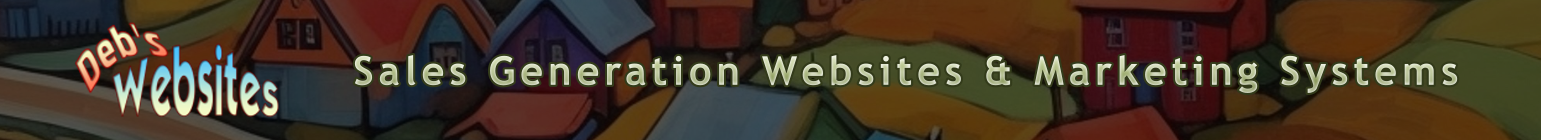Best Practices for Design Across Various Platforms: Logos, Blogs, Funnels, Info Products, Websites, and Courses
In the digital age, design plays a pivotal role in the success of various online assets, from logos to full-fledged websites. Effective design enhances aesthetics and improves functionality, user experience, and brand perception. This comprehensive guide will delve into best practices for designing logos, blogs, funnels, info products, websites, and courses, providing valuable insights to create compelling designs across these platforms.
- Logo Design
1.1 Simplicity and Versatility A logo is a graphic presentation of a brand, and its design should be simple yet memorable. Simplicity assures that the logo is easily recognizable and versatile across various mediums. Avoid overly complex designs and intricate details that might not scale well. A good logo should work in black and white and color, ensuring versatility in different contexts.
1.2 Relevance to Brand Identity The logo should reflect the brand’s identity and values. Use elements that align with the brand’s message, target audience, and industry. For example, a tech startup might use sleek, modern typography and geometric shapes, while a children’s toy company might opt for playful, vibrant colors and whimsical icons.
1.3 Scalability and Adaptability Logos designed to scale well from small icons to large banners. Test your logo in different dimensions to ensure it remains clear and compelling. It should also adapt well to various backgrounds and contexts, such as website headers, social media profiles, and printed materials.
1.4 Timelessness: Aim for a design that will stand the test of time. Trends come and go, but a timeless logo remains practical and relevant for years. Avoid overly trendy elements that may quickly become outdated.
- Blog Design
2.1 Clean and Readable Layout A blog’s design should prioritize readability. Use clear, legible fonts and maintain a clean layout that facilitates easy reading. Ensure there is acceptable contrast between text and background to avoid straining the eyes.
2.2 User-Friendly Navigation Effective navigation is crucial for a positive user experience. Implement a well-organized menu structure, intuitive categories, and a search function to assist readers in quickly finding content. Breadcrumbs and pagination can also enhance navigability.
2.3 Mobile Responsiveness With a substantial segment of internet traffic coming from cellular phones, your blog must be responsive. Design a layout that adjusts seamlessly to diverse screen sizes, securing an optimal reading experience on smartphones and tablets.
2.4 Visual Appeal and Branding Incorporate visual elements that align with your brand’s identity. Use high-quality images, consistent color schemes, and branded graphics to create a cohesive look. However, avoid cluttering the design with excessive visuals that could detract from the content.
2.5 Engaging Content Presentation Enhance the presentation of your content with elements such as featured images, pull quotes, and multimedia. These elements can break up text, highlight key points, and engage readers.
- Funnel Design
3.1 Clear Call-to-Action (CTA)The primary goal of a sales funnel is to guide users toward a specific action, such as acquiring a product or signing up for a newsletter. Your funnel design should feature clear, compelling CTAs that guide users through each step. Use action-oriented language and design buttons that stand out.
3.2 Streamlined User Journey A well-designed funnel minimizes friction and guides users through conversion. Reduce the steps required to complete an action and ensure that each step is logically connected. Avoid unnecessary distractions that could lead to drop-offs.
3.3 Persuasive Design Elements Incorporate design elements that increase confidence and persuade users to take action. These elements can include testimonials, reviews, and guarantees. Use contrasting colors to highlight CTAs and ensure persuasive and strategically placed elements to capture attention.
3.4 Mobile Optimization Given the prevalence of mobile device usage, ensure you optimize your funnel design for mobile. Test the funnel on various devices to ensure it functions appropriately and bestows a seamless experience.
3.5 A/B Testing and Analytics Regularly conduct A/B testing to compare design variations and determine what works best. Utilize analytics to track user behavior and conversion rates, making data-driven adjustments to optimize the funnel’s performance.
- Info Product Design
4.1 Clear Structure and Layout Info products, such as eBooks or online reports, should be well-structured and easy to navigate. Utilize headings, subheadings, and bullet points to coordinate content. A table of contents and clear chapter divisions can also enhance usability.
4.2 Professional Visual Design: The visual design of an info product should be professional and consistent with your brand. Use high-quality images, infographics, and diagrams to illustrate key points. Ensure that the design complements the content without overwhelming it.
4.3 Interactive Elements For digital info products, consider integrating interactive elements such as clickable links, embedded videos, and interactive quizzes. These features can enhance engagement and provide a more dynamic user experience.
4.4 Readable Typography Select fonts that are easily read and appropriately sized for different sections of the information product. Ensure sufficient spacing between lines and paragraphs to improve readability.
4.5 Accessibility Considerations Design your info product with accessibility in mind. Use alt text for images, ensure sufficient color contrast, and provide options for text resizing to accommodate users with different needs.
- Website Design
5.1 User-Centered Design: you should always design the website with the user in mind. Administer user research to understand your audience’s needs and preferences. Design with usability in mind, creating intuitive navigation and a user-friendly interface that caters to your target audience.
5.2 Consistent Branding Ensure your website’s design aligns with your brand’s identity. Use consistent colors, fonts, and imagery that reflect your brand’s personality. This uniformity helps create a cohesive and recognizable brand experience.
5.3 Fast Loading Times Website performance is critical for user experience and SEO. Optimize images, leverage browser caching, and minimize code to ensure rapid page load duration. A lagging website can result in higher bounce rates and lower user satisfaction.
5.4 SEO Optimization Incorporate SEO best practices into your website design. These practices include optimizing meta tags, using descriptive URLs, and ensuring that your site is crawlable by search engines. A well-optimized website can improve visibility and attract organic traffic.
5.5 Security and Privacy Implement security measures to protect user data and ensure a safe browsing experience. Use HTTPS encryption, keep software up-to-date, and employ security plugins to safeguard against potential threats.
- Course Creation Design
6.1 Clear Learning Objectives Design your course with clear learning objectives in mind. Each module or lesson should have specific goals that guide learners toward achieving the overall course outcomes. Clearly outline these objectives at the beginning of each section.
6.2 Engaging and Interactive Content Create engaging content that maintains learners’ interest. Integrate multimedia components such as videos, quizzes, and interactive exercises to reinforce learning and provide a dynamic educational experience.
6.3 Intuitive Navigation Design the course layout to facilitate easy navigation. Use a clear and logical structure with well-defined sections and progress indicators. Ensure learners can easily access materials and track their progress throughout the course.
6.4 User Feedback and Assessment Include opportunities for learners to provide feedback and assess their understanding. You can achieve this through quizzes, surveys, and assignments. Use this feedback to improve and tailor the course to meet learners’ needs better.
6.5 Accessibility and Inclusivity Ensure your course is accessible to all learners, including those with disabilities. Use accessible design practices, such as providing text alternatives for visual content and ensuring compatibility with screen readers.
Conclusion
Designing compelling logos, blogs, funnels, info products, websites, and courses involves a blend of creativity and strategic thinking. By adhering to best practices in each area, you can create aesthetic and highly functional designs that correspond with the quality of your audience and achieve your objectives. From the simplicity of a logo to the complexity of a full-fledged website or course, thoughtful design choices enhance user experience, strengthen brand identity, and drive successful outcomes. Embrace these best practices to elevate your design projects and make a lasting impact in your respective field.