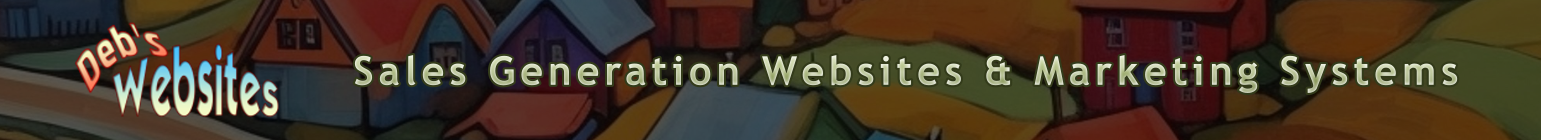** Formerly Published On COPYWRITERS.COM 2018-2019 **
Have you ever wondered if you need a “Google My Business” listing? Do you need “Google My Business” help? If so, then this article is for you.
Some articles will tell you, “Yes,” in answer to this question, but that is not always the case. Certain businesses are prohibited from having a “Google My Business” listing.
But before we get into that, let’s first answer the question:
What is a “Google My Business” Listing?
Have you ever noticed that it appears to the right of the page when you Google a specific business?
It will include the business’s name, photos, hours of operation, reviews, phone number, and location. Some businesses provide much more detail, which we will discuss later in this article.
But First, Who Should Have a GMB Listing?
In the most straightforward terms, most local businesses need a GMB listing, and most “internet” businesses do not.
“Google My Business” was designed to help people find local businesses with actual physical locations, get directions to those businesses, and find out their hours of operation.
Brick-and-mortar businesses that people visit are one of the main types that need a GMB listing. In other words, if customers walk into your business, you probably need one…
If you want your customers to find you, that is!
What about businesses that send qualified experts to a customer’s home? Do they need a GMB listing?
The answer is yes because they have a physical location. In other words, a business that may send computer technicians, electricians, plumbers, handymen, etc., out to a customer’s home would qualify.
Service area businesses and individual practitioners are two other types that can see an increase in potential clients or customers from having a GMB listing.
An example of a service area business would be a pizza delivery service.
But you may be wondering, what qualifies as an individual practitioner? Any expert who has a physical place of business but meets with customers, clients, or patients in other locations qualifies.
For example, doctors, attorneys, real estate agents, builders, etc.
Who Should Not Have A GMB Listing?
Now that we know who does need a GMB listing, who does not or should not have one?
As mentioned, any online business that does not have a physical location where it meets with its customers, clients, or patients would not need a GMB listing.
Examples of this would be online digital stores or e-commerce stores.
Also, specific types of “meet-ups” would not need a GMB listing. To clarify, groups meet up in locations they do not own.
You may be noticing a common theme by now.
If you do not have a physical location where you interact face-to-face with your clients, customers, or patients, you should not have a GMB listing.
But Here’s A Good Question
You may wonder, ” What if my place of business is renting from a different owner? ” In these instances, the answer is “Yes.”
You would need a GMB listing because you have a physical location and meet clients or customers face-to-face.
It is important to note that the business hours must be correct on a GMB listing. This is key to having your business listed and ranked.
What Are the Advantages of Having a GMB Listing?
Now that you know who does and does not need a GMB listing, let’s talk about the advantages of having one and some of the best ways to get “Google My Business” help. (Assuming that your business needs one.)
The most obvious advantage is that a GMB listing positions you as a reputable business that can be trusted. Showing up on the right-hand side of Google, complete with the name of your business, address, phone number, a map with directions, and reviews gives your business a definite credibility appeal.
In fact, according to the official Google My Business help page, your business has double the chance of being considered reputable by consumers if it appears in this hot Google “real estate.”
Let’s face it. If Google trusts you, then you are probably worth doing business with!
Imagine the impact if your business name is showcasing four-and-a-half stars beside it!
As you can probably guess, Google will use this information to help your business in various ways. It is similar to having a website with good search engine rankings that will get your business noticed.
One way to get “Google My Business” help is to choose the top 3 businesses that rank for specific keywords and list them below the Google map. This is called the Google Local 3 Pack.
If your business is included there, that is one more way that it can be noticed, leading to more customers.
A good example of this would be if someone were to go online and Google local shoe stores in your city. The top three would appear directly under this map.
If your business is one of the top three, you can imagine how much traffic this will drive through your doors.
It is much better that they find your business, not your competition. That is why learning the techniques in this article is critical to what is best for your business.
You may or may not know this, but more and more people are using Google “voice” searches—and you may be using them yourself.
Did you know that if you use Google Voice to inquire about a business, those with a GMB listing will be at the top?
Do you remember doing this lately? Have you ever gone to Google Voice and said the name of a business, pressed the directions, and let your GPS lead you straight to that business?
If a potential customer is trying to find your business, Google Maps will direct them to it.
If they understand how to use Google Maps on their phone’s GPS, they will get turn-by-turn directions right up to your front door!
Can you see how this would not be possible without a GMB listing? Can you see how you can get help with Google My Business?
Google Insights is also available to anyone with a GMB listing. Pairing this with Google Analytics can give you an extreme advantage by allowing you to know where your customers are coming from and how they found you.
This is critical information to making sure that no advertising dollars are wasted.
By now, you may be wondering…
Your customers want your help, and we know how to convey this: “Stop selling. Start helping.”
~~ Zig Ziglar
How to Let “Google My Business” Help You
The first thing you need to do is go to the official Google website. You need to have a Google account, of course. Then, you would go to this official Google sign-up site and sign in.
First, check to see if your business is already there. If so, be sure to “claim this listing.” If not, log in and begin answering the questions on the dashboard.
The first thing you need to do is to fill out your business information by going to “Info.”
Ensure you fill in your business name, location, and phone number in the same places. This is sometimes commonly referred to as NAP.
Check the box that says, “I deliver goods and services to my customer,” if this applies to your business.
Also, you will be asked to categorize your business under a primary category. Choose the one that best describes your business. You can also add some secondary categories if you would like.
A great example of this would be a car dealership. Your primary category would be car sales, but secondary (and other vital categories) would be service work, parts, and bodywork.
In that case, you would want to add those secondary categories so that the right people can find your business.
It would be best to list the hours of operation for which your business is open. Do not exaggerate this! If Google finds out, it may penalize you, so it pays to stay honest.
Also, answer all reviews from customers, clients, or patients. Take time to answer the positive comments. Answering comments will boost your rankings based on response time.
Any negative comments may be best settled off of your official GMB listing.
According to Bright Listing, 86% of your potential customers read reviews on your GMB listing.
Be sure to put lots of photos on your GMB listing. They stay there for about a week, so you must add photos regularly.
You can classify your photos. For example, you can separate them by external and internal photos.
Putting photos on your GMB listing is worth doing because this can make a tremendous difference in rankings and effectiveness.
According to the official Google site, businesses that add photos receive 42% more requests for directions and 35% more clicks to their websites.
Use real photos, not stock images. Google will remove stock images if it detects them.
Another excellent photography tip is to tag your photos.
You can also add videos under the image section! If you have any great videos, be sure to include them. Customers love videos!
You can also write article posts on your GMB listing. Like photos, they will stay there for about a week. It will help your site rank higher, so you may want to fit this into your business plan. Professional copywriters can not only help get your articles seen but also help to persuade your prospects to buy!
Write a post whenever you have a sale or special event. This could raise your business revenue during holiday seasons or big sales.
If your business uses a scheduling system to book appointments, you can link directly to your calendar.
Under the “messaging” section, put a cell phone or tracking phone number. This way, if a customer tries to contact you (or someone you assign to take calls), they can reach you immediately.
Ensure you create a customer “welcome message” here because that is what your prospects will see if they message you.
One more great tip: Your GMB listing will have an FAQ section. In this section, put the questions (and answers) you want your prospects to see.
It’s important to note that anyone can post questions and answers there. Ensure you stay on top of that, or someone could post something that could hurt your business.
Another way to help your business get more leads is to visit this website and check the best places to list your business.
You never know who this could reach or how it could increase your business.
Once your site is up to 100%, you will need to verify your business. There are various ways to do this, but the most common one is with a postcard.
Finally, optimize your site by including effective keywords in your articles that will attract the right prospects and persuade them to visit your place of business. “Don’t optimize for conversions; optimize for revenue.” — Neil Patel.
In Summary:
Most importantly, it would be best if you got into the habit of asking your customers for reviews.
Remember to email them the link to your review page and assign someone to respond. This will affect the outcome of your results more than anything else.
Good luck using your “Google My Business” listing to drive more prospects to your business. And don’t forget to let Google My Business help you.
Do you need a copywriter to help persuade your prospects to come to your business instead of your competition? Let us know! We are here to help drive traffic to YOUR business! That’s what we do!